Turn Visuals into Words with AI (in 4 Steps)
A step-by-step guide to use ChatGPT to draft your results using only graphs/figures
Jenni AI is an AI-powered workspace that helps academics read, write, and organize research with ease. Keep track of your sources with Jenni's Library, find new ones easily with Jenni's Auto-Citations, and never struggle with writer's block again with Jenni's Auto-Complete. Jenni helps with the tedious parts of research so you can focus on what really matters - writing. Try Jenni AI today for free here. Use code ASAD20 to get 20% off Jenni Unlimited. #Ad
Ever felt paralyzed turning figures/ graphs into words? That was me a few months ago.
I used to spend hours staring at my figures, charts and tables with no motivation to write the results section of my research paper.
The process of translating complex numbers into clear sentences, the fear of missing key points or sounding repetitive created mental blocks.
But I found a work around that helps me instantly draft clear, structured results section paragraphs directly from my finalized graphs and figures.
The ChatGPT’s image reading (OCR) capabilities, makes this process seamless– saving you hours!
No more “blank page syndrome.” Just immediate momentum towards manuscript completion.
Here is a 4-step workflow on how to do it:
Step 1. Prepare Your Visuals
Ensure all graphs, charts, and figures are finalized. Use clear labels, legends, and titles for each. Export them as high-resolution images (PNG or JPEG) to ensure ChatGPT reads all text and data points accurately.
Step 2. Identify the Appropriate Guideline/ Study Design checklist
Go to Equator Network (https://www.equator-network.org/) - a website with standardized checklists for all study designs.
Identify the checklist relevant to your study design.
Select and download the specific reporting guideline.
For Example:
CONSORT – Randomized trials
STROBE – Observational studies
PRISMA – Systematic reviews
CARE – Case reports
SRQR/COREQ – Qualitative research
This ensures ChatGPT generates results text that aligns with your target journal’s standards.
Note: If you’re from a non health sciences background, you can identify standard checklists for your study design through google search.
Alternatively, you can find a an already published paper and model your writeup to that paper.
Step 3. Upload Your Figures to ChatGPT to Write the Results
Drag and drop your figure images into the chat.
Use a structured prompt like:
You are an academic researcher writing the results section of a manuscript. Use the data from Table 1 (sample characteristics/ demographics) and Figure 1 (graphical representation of results) to construct a clear and concise narrative.
Your task:
Summarize key demographic and clinical characteristics from Table 1 (e.g., age, sex, relevant baseline differences).
Describe what Figure 1 illustrates (e.g., differences between groups, trends over time, associations).
Details:
-State important findings first stating results in a logical narrative, organized into subsections chronologically
-Focus on reporting—not interpreting—findings.
-Use an objective tone, past tense, and avoid repeating numbers excessively.
-Integrate statistics naturally into the text (e.g., means, medians, proportions, p-values).
-If relevant, highlight any statistically significant findings (with p-values or confidence intervals).
Report both negative and positive resultsChatGPT will read the image data and generate a draft in clear scientific language, describing trends, comparisons, and significance in structured paragraphs.
Step 4. Provide ChatGPT with appropriate guidelines
Use the standardized checklist (or model paper) relevant to your methodology that you downloaded earlier from Equator Network (or elsewhere).
The prompt is shared below:
Use the following prompt to ensure the appropriate guideline is included:
Now assess and revise the section to ensure full compliance with the appropriate EQUATOR Network reporting guideline based on the study design:
Use [insert appropriate guideline, e.g., STROBE for observational studies, CONSORT for RCTs, COREQ for qualitative studies, etc.] as the standard.
Ensure that all required elements for the results section are included (e.g., participant flow, baseline data, outcome data, subgroup analyses, missing data).
Add or suggest any missing items needed for clarity, transparency, and reproducibility.
Maintain a neutral, academic tone and avoid interpretation.Step 5. Refine and Finalize
This is how your initial draft will look like:
The next step involves meticulously cross-checking all the numbers, assumptions and comparisons made by the AI to ensure accuracy, consistency and no bias.
Additionally, review the text for grammar, coherence, clarity and flow.
Ensure that all key points and takeaways are covered.
Lastly, ensure that you declare use of AI if the journal requires you to do so.
This iterative approach ensures your results section is accurate, clear, and publication-ready.
That’s it! The free version of ChatGPT lets you upload two images/ day.
You can also use other LLMs (Claude, Gemini or Meta) to compare.
What once took hours of manual interpretation, cross-checking, and rewriting can now happen in minutes.
By turning your visuals directly into draft-ready text, this OCR-driven workflow doesn’t just save time—it unlocks momentum.
Just faster drafts, cleaner structure, and a smoother path to submission.
How can I help you:
The second cohort of my webinar-series: How to Publish a Paper (with Ethical AI) is starting on July 19, 2025 at 11:00 am EST.
This is a 7-week program that takes you from research idea to publication.
There are limited seats for this series.
Sign up here→ https://stan.store/asadnaveed/p/how-to-publish-a-paper
Get these templates while they’re FREE:
FastR ebook: Learn R -> from raw data to publication-ready tables in 24 hours. I wrote this guide for beginners: Click here
Steal my poster presentation template for FREE! Here's the link to download.
Steal my literature review matrix template. It is editable on Excel and a great tool to organize/analyze papers: Here
Follow me on Instagram to not miss my upcoming giveaways!
Thanks,
Asad



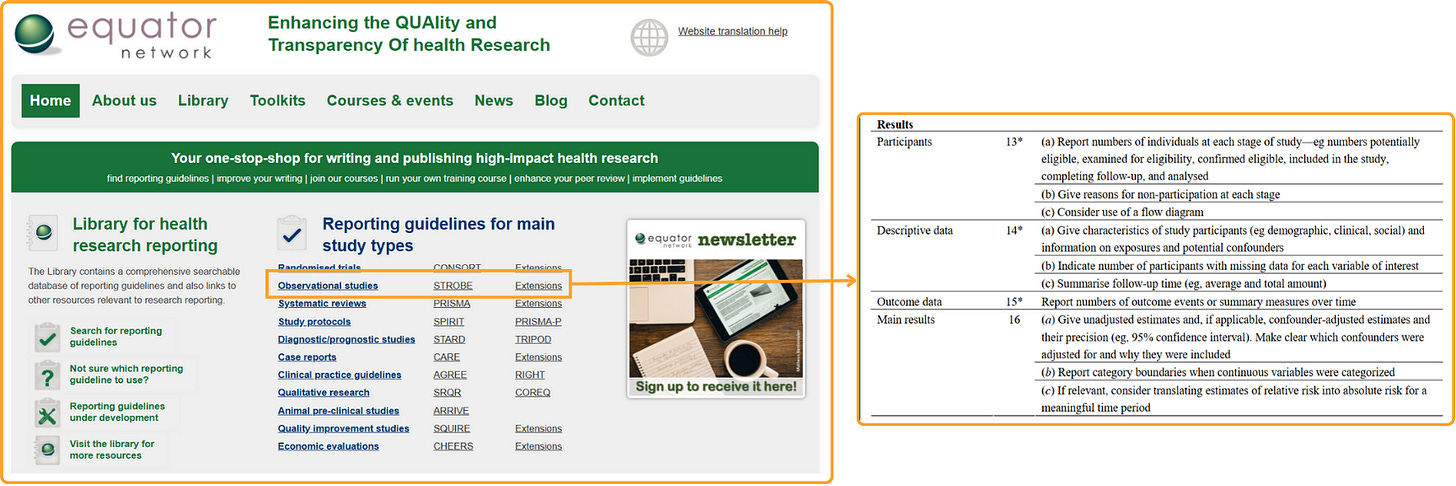



Thank you so much - I shall remember this and maybe make a purchase.
Thank you so much for sharing your knowledge with us.